The Time And Attention You Need

Patient Forms
New Patient Information and Forms
We are proud to inform you that our practice now offers the opportunity to use the power of the web to track the most important aspects of your healthcare through our office. The Patient Portal enables our patients to communicate with our doctors, nurses, and staff members easily, safely, and securely via the Internet.
Participating patients are given secure User IDs and passwords, enabling them to access the Portal to view their personal and private documents, including lab and diagnostic test results, educational information, billing statements, and other health information.
Through the Patient Portal, you are able to:
• Messages - send & receive e-messages (ask questions of doctors, nurses, and staff members)
• Lab Results – view lab results
• Medication – view medications & request prescription refills
• Medical Records - view your personal health record
• Referrals - view referrals
• Education – receive educational materials
• Appointments - request, cancel, reschedule, and keep track of appointments
• Demographic Information - update demographic information
• Billing - view billing statements and pay bill online
… all from the comfort of your home, whenever it is convenient for you!
By using the Patient Portal, you no longer have to call the office, leave a message, and wait for a response to get the results of your lab work; those results will be available to you through the Portal. You can also send a message to the office through the Portal and expect a prompt reply.
Lab Results
Lab results will be published to the portal within 5‐7 business days. Some results may be published sooner.
An email message will be sent to you when lab results are in, alerting you to sign into the portal. In addition to
this, an e‐message with additional information or instructions may be sent to you, depending on the results.
An email message will be sent to you when lab results are in, alerting you to sign into the portal. In addition to
this, an e‐message with additional information or instructions may be sent to you, depending on the results.
Messages
Send an E‐Message ‐ Ask questions of doctors, nurses, and staff members or convey important information to the practice via e‐message. You can send an e‐message through the portal by clicking "In Box" or "Send E‐Message" under Messages from the left navigation menu. Please allow 24 ‐ 48 hours to receive a reply from the office. If you don't receive a reply, please follow up with a phone call.
Receive an E‐Message ‐ The office staff, nurses, or doctors will be sending messages to you via e‐message. These messages will have important information and/or instructions relating to authorizations, referrals,
appointments, medications, health information, lab results, surgery scheduling, and etc. An email message will be sent to you, alerting you to sign into the portal to retrieve these messages. It is important that you
access these messages as soon as possible.
Receive an E‐Message ‐ The office staff, nurses, or doctors will be sending messages to you via e‐message. These messages will have important information and/or instructions relating to authorizations, referrals,
appointments, medications, health information, lab results, surgery scheduling, and etc. An email message will be sent to you, alerting you to sign into the portal to retrieve these messages. It is important that you
access these messages as soon as possible.
Medication
You can view your medications and request prescription refills for only medications that cannot be refilled by your pharmacy. We will only refill medications that we have prescribed. Please allow 2‐3 business days for processing. All other medication refills must be refilled through your pharmacy.
Implant Referrals and Authorizations
You can view detailed information regarding your referrals or authorizations. The office will send you authorization updates and instructions via e‐messages.
Appointments
You can request a new appointment with 3‐days advance notice. Please allow 24‐48 hours for a reply. You can view, cancel, or reschedule upcoming appointments. Please kindly give a 24‐hour notice if you cannot make your appointment. If you don't receive a reply, please follow up with a phone call.
Demographic Information
You can view and update your demographic information. This will help ensure that we have the most current information on file for you. Please allow 24‐48 hours for processing. A confirmation e‐message will be sent to you once we have updated your information.
Billing
You can view your billing statements and pay your bill on the portal. For any billing questions, please call our billing department at (209) 334‐1800.
Content, including images, displayed on this website is protected by copyright laws. Downloading, republication, retransmission or reproduction of content on this website is strictly prohibited. Terms of Use
| Privacy Policy